Passkeys Are Here
Make and authorise payments
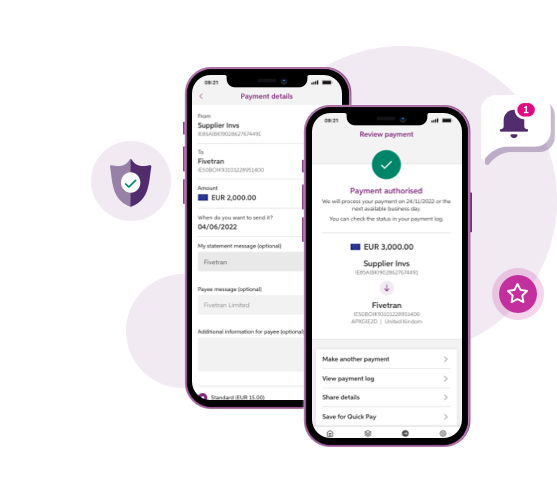

More Mobile, Less Digipass!
Log in quickly and easily online
Use the app to log into iBB on your computer
How it works
Log in to iBB using a Digipass
Log in to iBB using a Digipass
Log in to iBB using iBB App
Log in to iBB using iBB App
Making a payment on the iBB App
Making a payment on the iBB App
Register a device for the iBB App
Register a device for the iBB App
Trouble logging into iBB on your computer
Trouble logging into iBB on your computer
Frequently Asked Questions
-
Do I need to register for the AIB Business (iBB) app?
-
Do I need to set up special permissions or limits for the AIB Business (iBB) app?
-
How do I log into iBB on my computer with the AIB Business (iBB) app?
-
How do I log into iBB on my computer if I'm not receiving the notification?
-
Why aren't I receiving notifications to log into the AIB Business (iBB) app?
-
Is the AIB Business (iBB) app secure?
-
What do I need to access the AIB Business (iBB) app?
-
Passkeys
Stay secure online
iBB will continue to have the same high levels of security, but sadly fraud is a fact of life and so it is important to remain vigilant for scams and internet fraud. Fraudsters may call pretending to be from AIB and ask you to create codes on your Digipass, perform test payments or to authorise test payments. We will never ask you to do this.
You should also be cautious if your computer slows down while using iBB, particularly at log in. This may be a sign of the presence of Malware.
More information on staying safe online is available in our Security Centre



