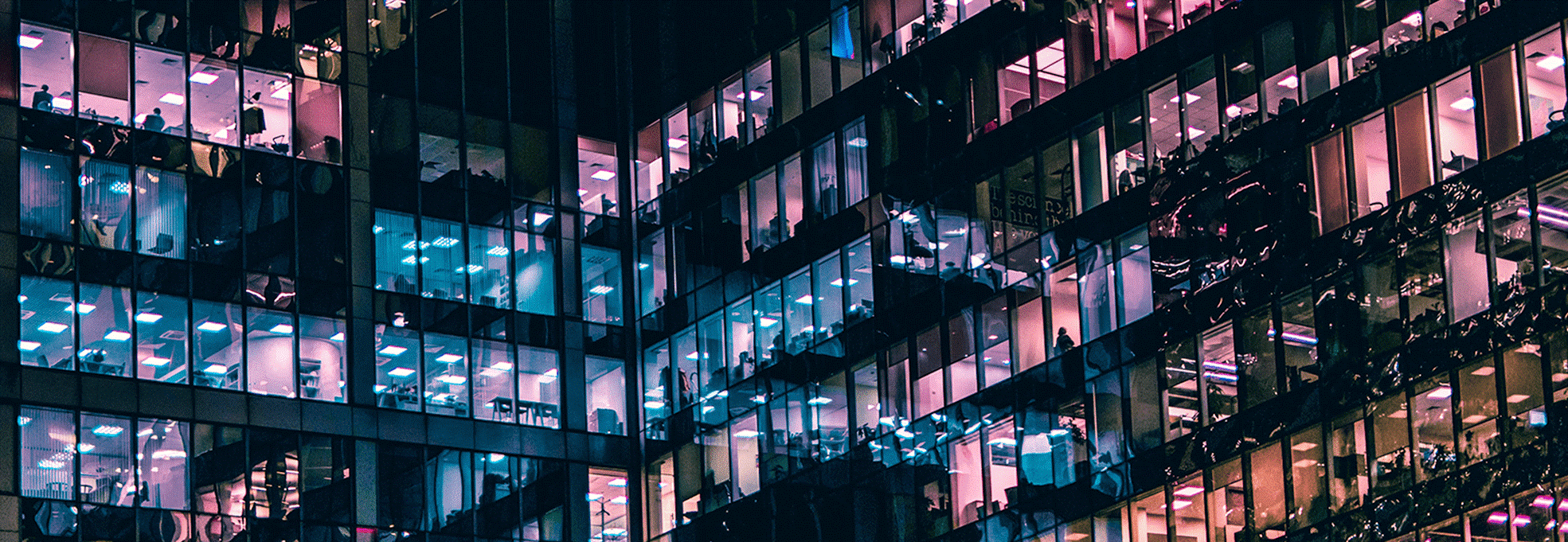Important Fraud Update: When logging into your online business banking (iBB) we strongly advise that you type in the web address www.aib.ie and then select iBB, or by using our secure mobile app on your phone. You should never browse the internet for the login page, as this may bring you to a fraudulent site. These sites can be cloned to look genuine and may cause security issues for your business.
New Passkeys for iBB Web
Passkeys Are Here. We’re making business banking seamless and secure. You can log in to your AIB Business (iBB) using passkeys – an easier, faster way to access your accounts using your device’s built in security.
To create a passkey, select your user ID after logging in and click Security.
No passwords Stronger protection Easier log in

If you're unable to log into the iBB app, try clearing your cache. Read more.
Find out how to protect your business from fraud attempts. Visit the security centre
News and Information
- Important Fraud Update
- iBusiness Banking (iBB) New Terms and Conditions